

| Loyalty Program > Campaign management > Loyalty campaign > Gifts Requests |
Hereunder is an example of the gifts configured and available for a campaign. Each gift appears in a small box with the points necessary to request the gift, title, picture. By clicking on the button “View”, the participants access to the description of the gift and view the picture in a higher size.
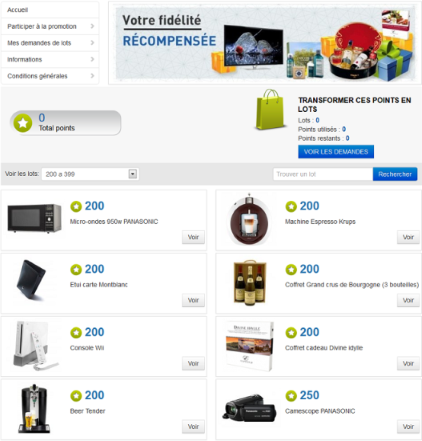
First, gifts must be selected. Then, the participant goes to his basket, he is able to update quantity, delete selected gifts. In that case, he will be asked to click on "Update order" to access to the next screen.
A verification procedure is established to prevent participants from requesting gifts if they do not have enough points in their basket. Also, gift quantity is being verified if it was established that the gift quantity is limited.
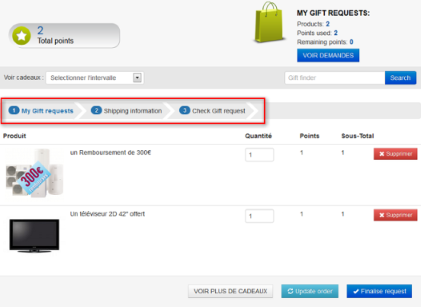
He access to a confirmation screen, saying that his request was successfully sent to Panasonic, with a possibility to print a receipt. He also receives a copy in his mailbox. Once the key user modifies the status of his request, he is again notified by email. He can check the status of his gift request in Loyalty Program -> My gifts requests.

Participants can access to the history of their participation(s) in two different ways:
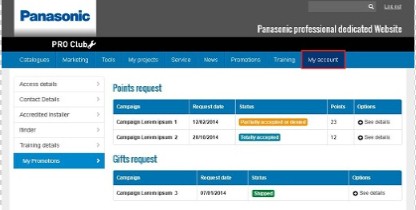
In Loyalty Program >Gift Requests, you are able to check and process all Gifts’ Requests of your participants.
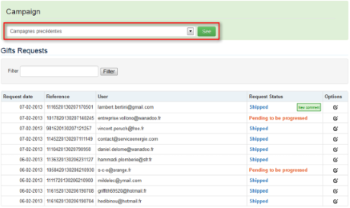
The column “Request Status” shows the different status of a Gift Request:
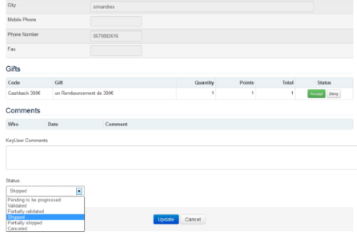
 |
Please avoid to use the status "deny", unless you really want to refuse the gift to an installer, or the gift is out of stock indefinitely. Otherwise, it is better to accept the request and post a comment like "delivery postponed to xx weeks"… “ If a request is denied, the points will be automatically reallocated to the participant’s basket. |